

Convenience &
Fast
Appointment
Booking

Create Appointment Reminders with My Health Planner

Instant Access To Medical Records
Easy-to-use Health Tracker


Pre-Registration at your convenience

View Itemized Bills via App

Fast, Easy & Secured Online Payment


Pre-Registration
at your Convenience

Instant Access to
Medical Records

Create Appointment
Reminders with
My Health Planner

Convenience & Fast
Appointment Booking

View Itemized
Bills via App
View Itemized
Bills via App


Fast, Easy & Secured
Online Payment

Patient's Daily
Meal Order Made
Personalized
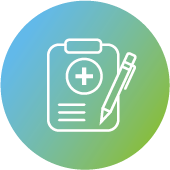
Request your Medical
Report with Ease

Talk to a doctor
with Teleconsultation



For enquiries or feedback, email us at [email protected]
*MyHealth360 app is currently available at Gleneagles Hospital Kuala Lumpur, Gleneagles Hospital Kota Kinabalu and Gleneagles Hospital Penang.




For enquiries or feedback, email us at[email protected]
*MyHealth360 app is currently available at Gleneagles Hospital Kuala Lumpur, Gleneagles Hospital Kota Kinabalu and Gleneagles Hospital Penang.
MyHealth360 is your gateway to better health and wellness, allowing you to manage your and your family's health anytime, anywhere.
Key features of MyHealth360 app include:
*Some features are currently available for outpatient only
You will be able to access the following features* upon registration.
*Some features are currently available for outpatient only
Yes, there are no fees for using MyHealth360.
MyHealth360 is accessible to everyone. For patients, it offers the convenience in managing their family's and their health in a single place, anytime, anywhere such as appointment booking, appointment reminders, instant access to medical records, health tracker, pre-registration, view itemized bills, online payment and many more.
*Some features are currently available for outpatient only
Yes, a simple registration via mobile app is all you need to access MyHealth360. You may download MyHealth360 app from the Apple App Store or Google Play.
You can schedule an appointment anytime through the MyHealth360 app.
You will be notified of your appointment status the next working day.
Yes, you are able to cancel or reschedule your appointments on MyHealth360.
Yes, you can make appointments for your family too.
These are some of the available medical records:
Your medical records will be available after the doctor has reviewed and released the reports.
All medical records can be downloaded and saved on your device.
Yes, as long as they give you the access to view their MyHealth360 profiles.
A Medical Report is essential for various purposes such as:
Your medical report will be available after the doctor has reviewed and released the report.
Yes, there will be a fee for the medical report.
You can access your medical report through the following methods:
Please email your details (Full name as per NRIC/Passport, email address, telephone number) to [email protected]. Our team will get back to you within the next working day.
This app complies with the Malaysia’s Personal Data Protection Act 2010. For any further inquiries, please email [email protected]

Wait a minute